Set Up and View an iPhone Medical ID
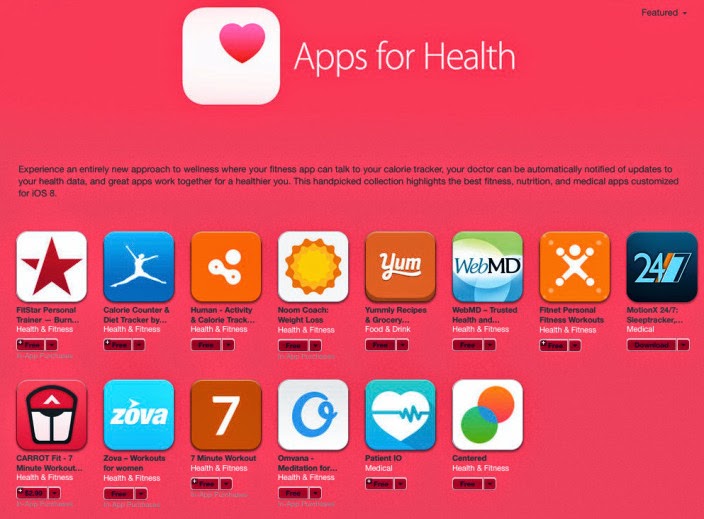
Create Medical ID In the Health App One of the most-hyped features of iOS 8 is the Health app and the framework that lets other apps share its data, Healthkit. Based on the apps you have that provide information to it, Health can track all kinds of information, such as your exercise and fitness, the quality of your sleep, your blood pressure, and much more.One subtle, but very important, feature of Health is Medical ID. This is the iPhone equivalent of an emergency contact form, a file in your iPhone that provides pertinent medical, pharmaceutical, contact, and personal information that first responders will need to help you if you're in an emergency situation. In a circumstance where you need a Medical ID, you may already be in some trouble, so setting one up now could help you later. What you'll need: An iOS device running iOS 8 or higher To create your Medical ID: Begin by tapping the Health app to open it In the bottom right corner of the app, tap Medi...
