Apple's Touch ID (fingerprint reader) has been around for awhile now, but up until iOS 8 came out, you really couldn't do anything with it except use it to unlock your phone. Apple has now opened up Touch ID for use in 3rd party applications. Here are 5 innovative apps that take advantage of Touch ID technology: 1. 1Password 1Password, arguably, one of the most popular password management apps around, is now touch ID enabled.
iOS app now has the ability to use Touch ID to access your password data store. To enable Touch ID support in 1Password, unlock the app, go to the settings tab, choose "security" and tap the switch next to "Touch ID" to enable it.
Popular cloud storage provider, Dropbox, has also added Touch ID support for authenticating to your Dropbox storage account. Once you've enabled Touch ID support in Dropbox, the app will prompt you to place your fingerprint on the reader each time the app is opened. No more worrying about someone snooping through your Dropbox files on your unlocked phone.
One of the top e-commerce apps, Amazon, has graciously made it even easier to buy more stuff by adding TouchID support to the Amazon App for iOS. This will hopefully give worried parents a little more peace of mind knowing that their child can't go on an online shopping spree without mom or dad's fingertip approval.
Let's face it, scanned documents are likely to be things like legal documents, job applications, or any number of other documents that might have loads of sensitive personal information in them. This is likely the reason why one of my favorite productivity apps, Readdle's Scanner Pro, has wisely enabled Touch ID support to protect access to your scanned documents. Update your version now to add Touch ID support (providing you have a Touch ID enabled device).
How many times have your kids purchased an app or song by shoulder surfing your password while you typed it in? Apple has finally heard the cries of frustrated parents everywhere and added the ability to use Touch ID for making iTunes and App Store Purchases. To enable this feature, go to Settings > Touch ID and Passcode > Use Touch ID For > iTunes & App Store.
When you're trading stock, time is critical. Fat fingering a password could potentially cost you hundreds or thousands of dollars if you miss a buying or selling window and don't get a trade in before the price of something drops like a rock or skyrockets. The makers of the E*Trade app probably had this fact in mind when they decided to Integrate Touch ID authentication functionality into their trading app. Upgrade to version 4.7.1 or higher to take advantage of Touch ID.

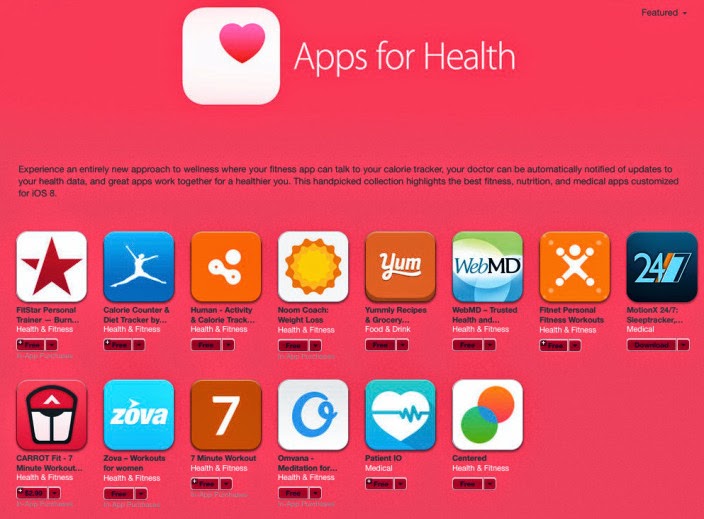


Comments
Post a Comment