Is Linux Right For Me?
Introduction
A question commonly asked by people thinking of using Linux for the first time is “will it work for me?”. To be able to answer that question I would need to understand the background of each user asking that question. I would need to know the current hardware setup, the operating system they are using, what software packages they commonly use, their computing experience in general and the reason why they are thinking of using Linux in the first place. By the very fact that as a potential user you are reading this article it suggests to me that there is something wrong with your current setup and you are exploring your options.
In this guide I am going to look at some common scenarios and explore whether Linux is indeed the right option.
Your Current Operating System
There are a number of potential operating systems that you could be currently using including Windows XP, Windows Vista, Windows 7, Windows 8 and of course OSX. Windows XP used to be Microsoft’s flagship product and many Windows users look back at that operating system with fondness. The reality though is that Windows XP wasn’t really that good. On the plus side Windows XP worked with the majority of hardware devices but this was more to do with the fact that manufacturers developed drivers for Windows XP rather than Microsoft bending over backwards to give you that functionality. Windows XP also has a huge back catalogue of software that runs against it. Scratch under the surface however and you will soon see that Windows XP wasn’t all it was cracked up to be, with a non standard compliant web browser installed by default and a multitude of serious security issues.
To plug the security holes a user had to install expensive firewall and antivirus software. If the price of protecting your PC wasn’t enough the antivirus software was often very intrusive and slowed down your computer considerably. If you are running Windows Vista then things probably seem even worse. There is still the same level of malware but now the hardware requirements have escalated and the quality of the product is poor. Something else that should be taken into account is that Windows Vista often shipped on OEM computers as a home edition which was severely limited. Windows 7 users are probably in the best position as the operating system is largely seen as being usable with most of the issues from Windows Vista ironed out. Windows 7 is no longer going to be installed by default on new computers. If you are using Windows XP or Windows Vista you are already at a point where you have a decision to make. Windows XP is no longer supported so you really need to either change the operating system or upgrade your computer in order to run a newer version of Windows. Windows Vista users don’t have to upgrade yet but the window of opportunity is getting smaller everyday and the level of support you will be receiving is likely to be second rate at best. Windows 7 users are in a better position. If the hardware is working well then there is no real need to change to Linux but you may wish to do so anyway. Before discussing the merits of Linux lets look at the upgrade options for XP, Vista and Windows 7 users. It is highly likely that the next computer you purchase is going to come with Windows 8.1. Windows 8.1 is going to provide users with a learning curve that far outweighs the benefits of switching. If your hardware is going to hold up long enough then you may wish to wait for Windows 10. My view on it is that if Windows 8.1 is the answer I have absolutely no idea what the question is. Windows 8.1 users will probably find a version of Linux available that will suit their needs but I will come onto reasons why Linux might not be suitable later. OSX is a different kettle of fish. Whilst it is possible to run Linux on Apple devices it is hard to envisage a scenario why you would want to switch other than for software that is available for Linux that isn’t available for OSX.
What do you use your computer for?
There is a version of Linux out there for virtually everyone but there are gaps which need to be filled and they may be deal breakers. If you are the sort of person that uses their computer to browse the internet, use Facebook, Twitter and other social media sites, listen to music and watch the odd video then there are Linux distributions that are perfect for you and the answer to the opening question is “Yes, Linux is right for you”. If you require office software for working from home then there are some really good software packages for doing so including LibreOffice, OpenOffice and Google Docs. If you really need to use Microsoft Office products then this may be a stumbling block for which there is no solution. It is possible to run Word and Excel using an application called WINE but this possibly wouldn’t be a stable solution. If however you just use office software at home to write letters, create budgets or create presentations then Linux is still right for you. LibreOffice is capable of opening files created in Microsoft Word, Excel, Powerpoint etc. If you are a software developer and you need to develop Windows software then you will still need a Windows computer to do this. Windows and Linux aren’t exclusive however. You might choose to use Windows on one machine to write software and Linux on another machine for your other activities. It is also possible to run Linux and Windows side by side on the same computer. As a software developer you might decide to switch your platform to Linux and start learning the tools required to build Linux applications. If you are heavily into gaming then Linux may or may not be right for you. Linux has come along way in the past few years on the gaming front with Steam providing over 700 games for the platform. Linux might not be right for hardcore gamers and if you need a specific game which is not available for Linux then you might need to stick with Windows in some capactiy. On the software front the bases are fairly well covered. Skype is available for video conferencing, Spotify is available for audio streaming and Dropbox is available for online file storage. There are some really good audio players such as Rhythmbox and Banshee, video editors such as Openshot and graphics editors such as GIMP. Whilst GIMP is a very good alternative to Photoshop, there is a fairly steep learning curve to switch from one to the other and having spent time becoming accustomed to Photoshop you may not be open to trying out a new product. Photoshop is not available natively to Linux. Another application that isn’t native to Linux is Apple’s iTunes. iPod and iPhone support is limited within Linux and whilst audio applications such as Rhythmbox and Banshee can recognise and play music stored on these devices the integration isn’t as good as for Android products such as the Samsung Galaxy range. The other area where Linux may be lacking is with more specialist software such as Computer Aided Design (CAD) and professional video editing.
Summary
As with most things in life there is very rarely a perfect solution and it is up to each of us to decide what we can and what we can’t work with. Windows XP should definitely be replaced now and you need to decide whether you want to go for a new computer or stick with the existing one. If you stick with the existing computer then undoubtedly Linux is the answer. Linux will breathe new life into ageing hardware and as there is no need to install resource intensive anti-virus protection your computer with last for many years to come. On top of that your computer will become supported again and not as an afterthought but as a fully supported system. The alternative is to buy a new computer which will almost certainly come with Windows 8. Windows Vista and Windows 7 users will have to decide on their next move soon as well. Upgrading to Windows 8 has not been the easy transition that most users would like it to be. Whilst you will be able to run certain applications that aren’t available for Linux there are other issues to be solved. The backup and recovery software is not to be trusted as I found out after uprgading from Windows 8 to 8.1. The malware and virus issue hasn’t gone away either. The final thing I’d like to point out is that things are done slightly differently with Linux. For instance software is installed via a package manager rather than from DVDs or direct downloads. This provides a level of security because the only software that should appear in the repositories is good clean software. Most of the time you can use the graphical tools but if you run into issues the support forums and chat rooms will probably ask you to type commands into a terminal window. If you are not happy about doing this then Linux might not be for you. Having said that of course, if you come across an issue with Windows you might also be asked to type commands into a prompt or randomly asked to install software or access the registry. As I said before there isn’t always a perfect solution. You can try Linux using a live USB or DVD or you can install Linux as a virtual machine. You won’t really fully make that switch until you install it as the sole operating system because everytime you hit an issue you will be too tempted to switch back to what you know.
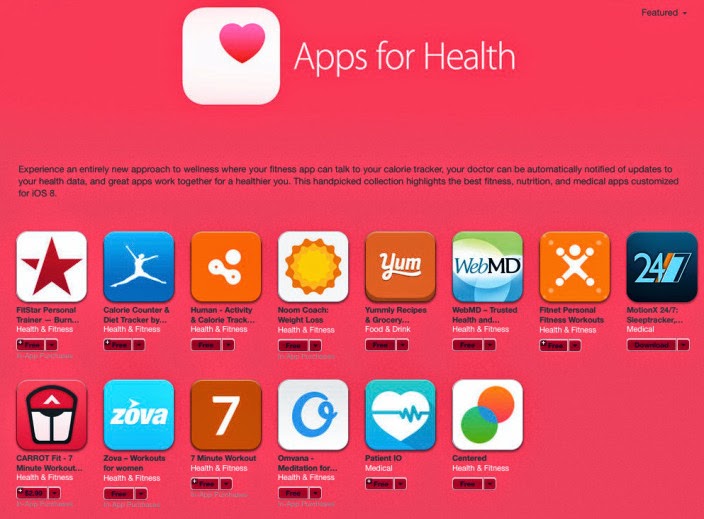


Comments
Post a Comment