How to Prepare Your Mac for Using an OS X Public Beta
Apple
For most of OS X’s history, beta versions of OS X were reserved for Apple developers, who, being developers were pretty accustomed to working with software that tended to freeze, suddenly stop working, or even worse, cause files to become corrupt. This was just another day to a software developer.
Developers know a few tricks for keeping risky beta software bottled up and away from their day-to-day Mac environment; after all, no one want to see their system crash and take their work environment down with it. That's why it's common practice to run betas in virtual environments, on dedicated drive volumes, or even on entire Macs dedicated just to testing.
With Apple now offering a public beta of OS X every time a new version is released, we, as everyday Mac users, can also try out beta software, just like developers do. And just like developers, we should take a few precautions to ensure that our Macs can’t be affected by the beta version of OS X we plan to install and try out.
General OS X Beta Participation Rules
The rules for how you work with beta software are largely based on the degree of risk you're willing to take. I've seen people install early beta software directly on their Macs with no forethought at all, and live to tell the tale, so to speak. But I've seen many more who have done this, and only have tales of woe to tell.
Most of us are risk adverse, at least when it comes to our Macs, and that's the group for which these guidelines were written. I'm going to show you how to run beta versions of OS X with as little risk as possible to the main workaday version of your operating system and user data, while still allowing you to participate in the OS X public beta program.
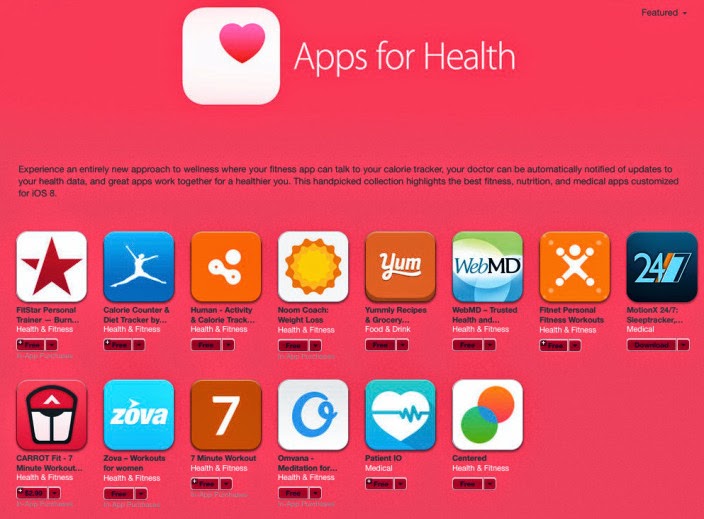


Comments
Post a Comment