Everything You Need to Know About Beats 1
Last Updated: July 9, 2015
Beats 1 has been a hot topic of conversation ever since Apple announced its Apple Music streaming service. Whether it's been articles about it, TV commercials touting it, or the actual music played on it, Beats 1 seems to be everywhere. But what exactly it is, and how it's different from Apple Music, may not be as clear.
What Is Beats 1?
The easiest way to think of Beats 1 is as a streaming radio station.
Unlike a lot of streaming radio stations, which are Internet versions of a broadcast going out over radio waves, Beats 1 exists only on the Internet. Apple founded it as one of the major elements of its Apple Music service.
The headline feature of Apple Music is the all-you-can-stream subscription music service built into iTunes and the iOS Music app, but Beats 1 is another major component. It's part of Apple's new focus on human curation. Instead of using algorithms to try to learn what people like, Apple is turning to music experts and using their knowledge and taste to craft playlists and streaming stations. Beats 1 is the highest-profile example of this approach.
How Do You Get It?
Beats 1 is available through iTunes 12.2 and higher and the Music app on iOS 8.4 and up.
What Does It Cost?
Good news: Beats 1 is free! While it is part of Apple Music, you don't have to sign up for the $10/month streaming service to enjoy Beats 1. As long as you have the right version of iTunes or the iOS, you can listen.
How Do You Listen To It?
Make sure you're connected to the Internet and then follow these steps:
Follow This Link
If you're on a computer that has iTunes installed, click this link to go right to Beats 1.
In iTunes
- Open iTunes
- Click Radio just below the window at the top that shows what songs are playing
- A big strip across the top of the screen shows the Beats 1 logo (the Beats by Dre "b" and the number 1)
- Click the Listen Now button to tune in.
On iOS
- Tap the Music app to open it
- Tap Radio in the bottom row of buttons
- In the big section at the top with the Beats 1 logo in it, tap Listen Now.
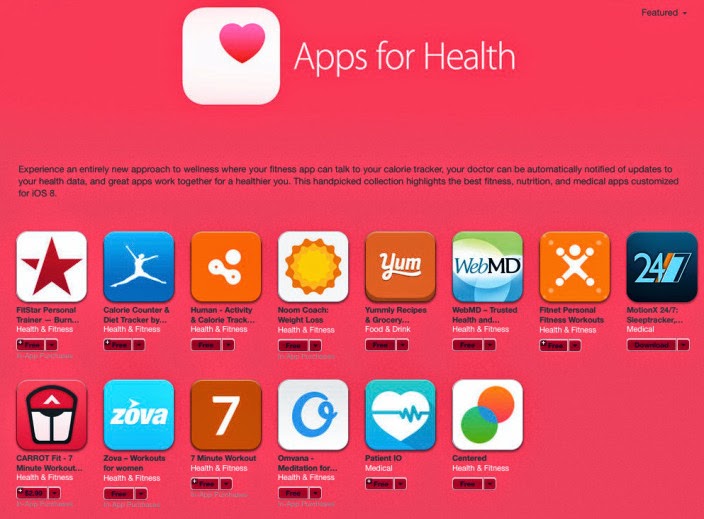


Comments
Post a Comment