Contact"
Who Will Manage Your FB Account After You Die?
Getty Images/Chris Jackson
Facebook has introduced a new feature allowing users to designate a "legacy contact" who will serve as their online personal representative after they die, with the ability to manage their account and take a limited number of actions.
After someone dies, their legacy heir will be able to manage their profile, including the ability to pin a post to the top of their timeline page. The legacy contact also will be able to change the deceased person's profile picture and cover photo, and to accept or reject new friend requests on their behalf.
In a February 2015 announcementdescribing the new legacy contact feature, Facebook said its previous policy had been simply to freeze a dead person's account or "memorialize" it in the state at which it appeared right before they died.
"By talking to people who have experienced loss," Facebook staffers wrote in the announcement, "we realized there is more we can do to support those who are grieving and those who want a say in what happens to their account after death."
How to Designate Your Facebook Legacy Contact
The social network has made it fairly easy to assign someone to manage your Facebook account after you die. It's offered as a built-in menu feature. Alternatively, you can choose "deletion" of your account as an option that would automatically take place after you die. Here's how you do either one:
1. First, go to the SETTINGS area of your Facebook app and look for the SECURITY SETTINGS tab.
2. Scroll all the way to the bottom under SECURITY. The last option is LEGACY CONTACT. It says, "Choose a family member or close friend to care for your account if something happens to you."
3. Click the "EDIT" button that appears to the far right of "Legacy Contact." A box will open up inviting you to "Choose a friend". Type in the name of the Facebook friend you want to name as your contact. As you start typing the name, the person's name should pop right up if they are on your friend's list. They need to be on your friend's list in order for you to designate them.
4. Select the name you want, then click the "ADD" button next to their name. If you want, you can also ask Facebook to send them a message notifying them they've been selected as your afterlife digital representative.
5. Select which options you want to offer your legacy contact. For example, you can provide them with the option of being able to download all the material you've posted to Facebook. That might come in handy if your family wanted to make a book or record of your life. Otherwise, it might be kind of creepy. But the point is, Facebook is letting you choose.
The Delete Me Choice
Alternatively, if you don't want your Facebook presence to continue after your death, you can select the delete option that appears directly below "legacy contact"-- and have your entire account permanently deleted. It's a simple checkbox under the heading, "Account Deletion." The box states, "If you don't want a Facebook account after you pass away, you can request to have your account permanently deleted." Checking that box means your account will be deleted once you die and someone notifies Facebook. (Read more about what it means to "delete Facebook.")
Memorialization is Required
Whichever choice you make -- empowering someone to manage your account or having Facebook delete your account-- only gets activated if and when your account is officially memorialized by Facebook. Memorialization is a process that requires someone to notify Facebook that a person has died. If the network does not get notified, then it won't authorize a person's "legacy contact" to start managing their account.
Here's an overview of how memorialization of dead people works on Facebook.
What Your Facebook Heir Can't Do
The person you choose to manage your account will not be able to log in or post as you, according to Facebook. They also won't be able to see your private messages or download your private messages. Nor will they be able to "unfriend" people you've previously friended.
But they will be able to post a note to the top of your timeline, notifying your friends of anything they think might be appropriate. And if you happened to have a dorky cover or profile photo at the time of your death, well, they can dress you up for posterity.
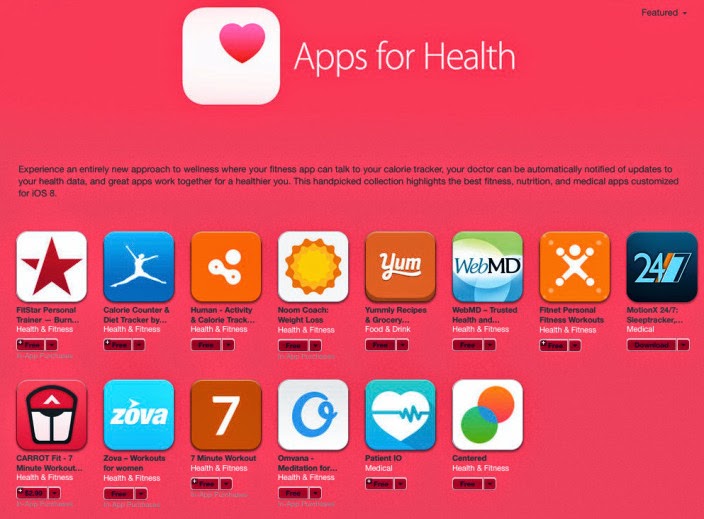


Comments
Post a Comment